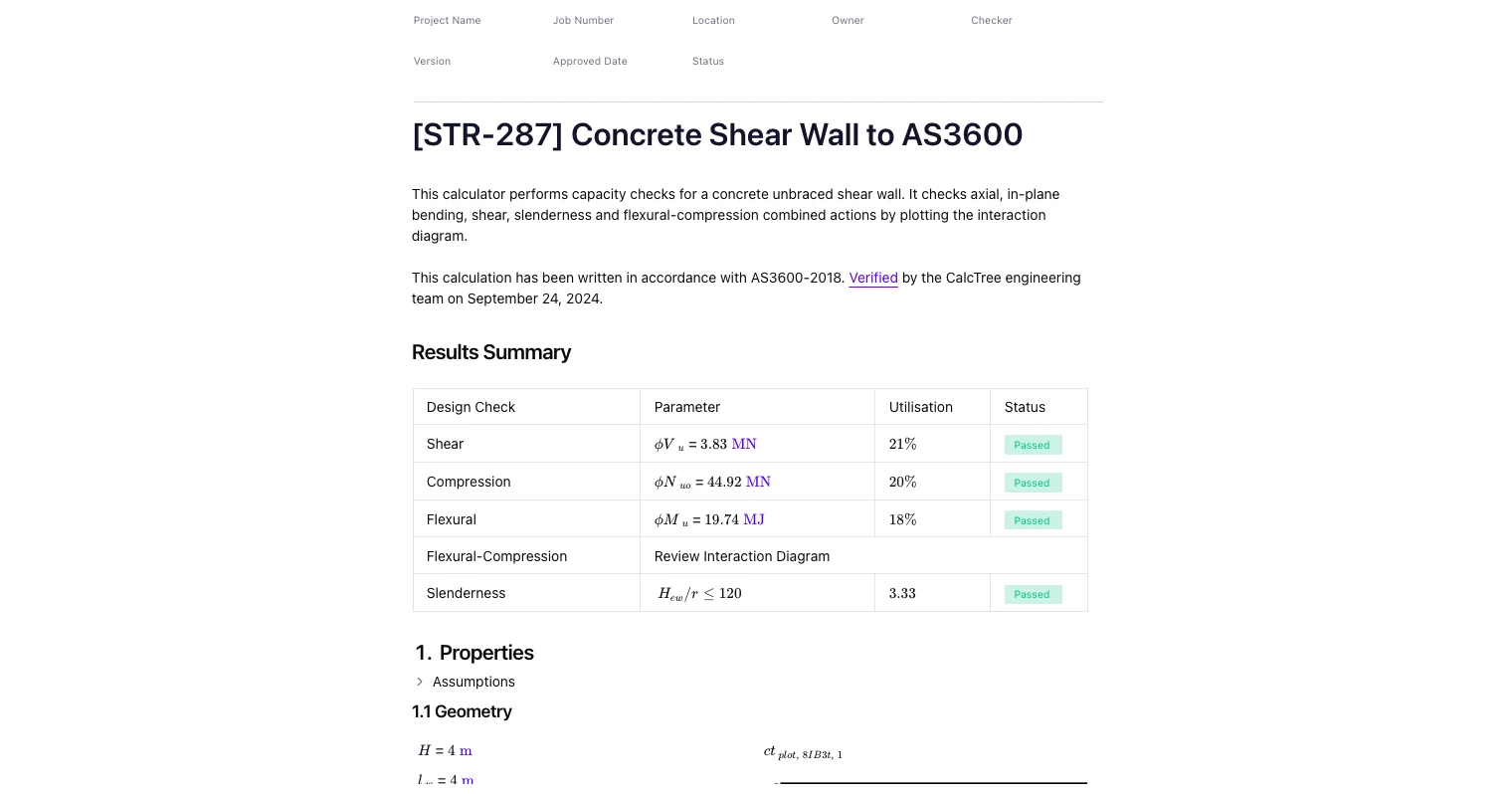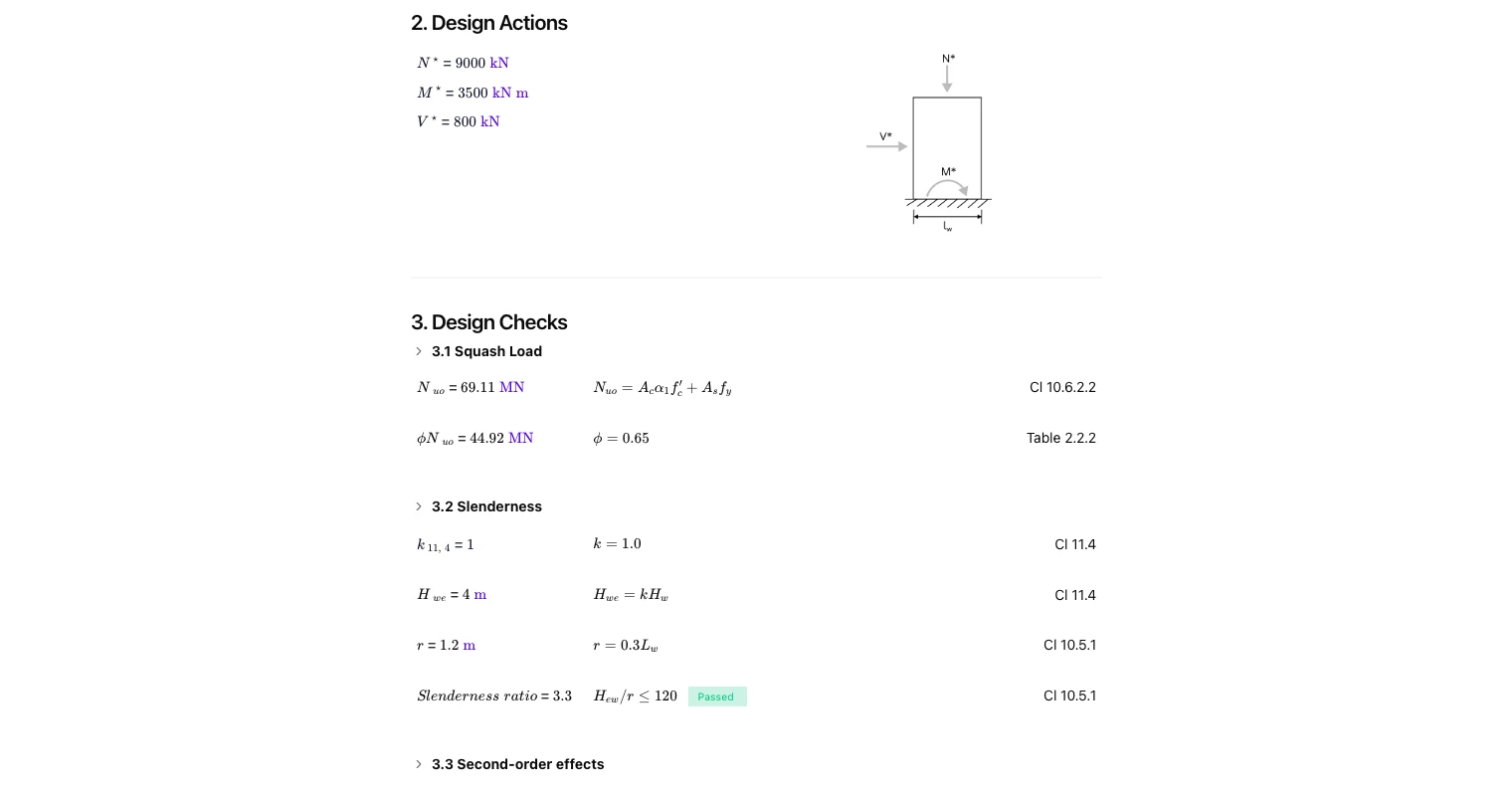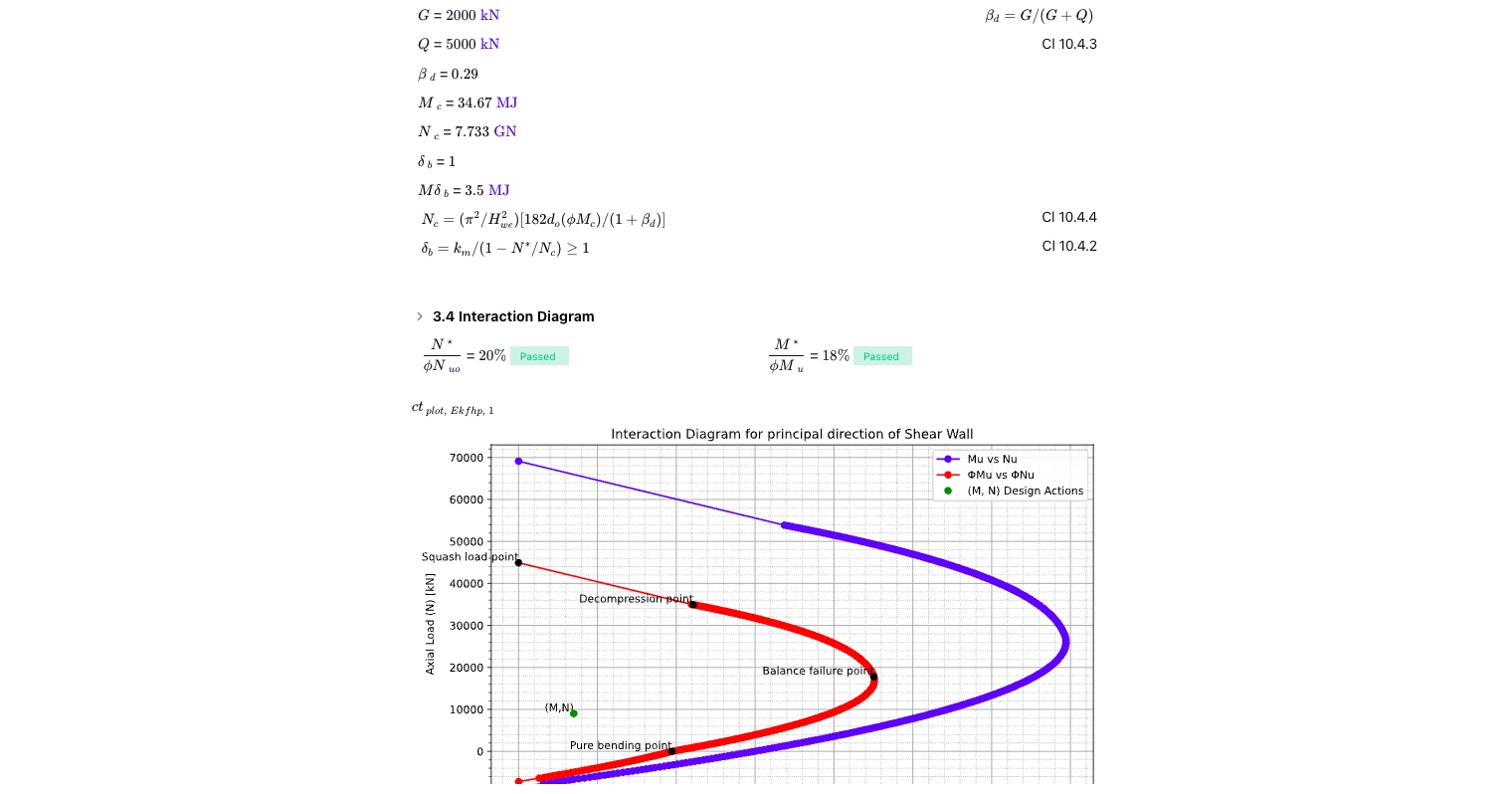Check axial, flexure, shear, slenderness and interaction for concrete shear walls to AS3600-2018. Engineering-grade, shareable template on CalcTree.
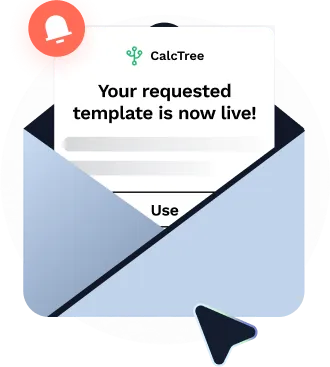
This template is not available yet. You can sign up and create it yourself!
Or let us know if you'd like to be notified when it’s ready:
About this Concrete Shear Wall to AS3600 Calculator
This calculator runs capacity checks for a concrete unbraced shear wall to AS3600-2018. It verifies axial load, in-plane bending, shear, slenderness and combined flexural-compression using an interaction diagram.
- Structural engineer: Size wall thickness and reinforcement, then confirm axial, flexure and shear capacities meet AS3600 with second-order effects applied.
- Design checker/peer reviewer: Independently review utilisation, clause references and the plotted interaction curve for a transparent pass/fail audit trail.
- Engineering manager/drafter: Standardise wall checks across projects using a reusable, shareable CalcTree template that’s easy to brief and document.
This is an engineering-grade calculator you can duplicate and adapt: inputs are unit-aware, outputs show utilisations and statuses, and each design check cites the relevant AS3600 clause or table.
More info on Concrete Shear Wall to AS3600
Inputs: Geometry, Materials and Reinforcement
Define wall height, length and thickness, plus bar diameters, spacings and number of reinforcement layers for vertical and horizontal steel. Concrete strength and modulus, and reinforcing steel properties are included. The page shows plan and elevation sketches to keep definitions unambiguous.
Design Actions and Load Effects
Enter factored axial load, in-plane bending moment and shear force. The action diagram illustrates the sign convention and where each effect acts on the wall. These actions drive squash load, slenderness, second-order and shear checks downstream.
Methods and Clause References (AS3600-2018)
- Squash load and capacity reduction factors: Calculates nominal axial capacity and applies the appropriate φ from Table 2.2.2, referencing Cl 10.6.2.2 for concrete walls.
- Slenderness and second-order effects: Determines effective height and radius of gyration, then checks H_eu/r against the limit per Cl 11.4 and applies moment magnification consistent with Cl 10.5.1 and related provisions.
- Interaction diagram (principal direction): Plots M_u vs N_u, overlays design actions and highlights characteristic points (e.g., pure bending, decompression, balance and squash). Compliance is reported as N*/(φN_uo) and M*/(φM_u). Clauses supporting axial–flexure combination include Cl 10.4.2–10.4.4 and stability factor definitions (β terms).
- Shear capacity of reinforced concrete walls: Evaluates concrete and steel shear contributions with minimum limits and axial-load influence, then applies φ from Table 2.2.2. Clauses referenced include Cl 11.6.2, 11.6.3 and 11.6.4.
Results and Reporting
The Results Summary table lists each check (shear, compression, flexural, flexural-compression via interaction, slenderness) with the governing parameter, utilisation and pass/fail status. The interaction diagram provides a visual confirmation that design actions sit within capacity. All content is ready to drop into reports or to manage centrally in your workspace.
Common Calculation Errors to Avoid
- Forgetting to model second-order effects leads to unconservative flexure and axial checks in slender walls; ensure magnification per AS3600 is applied.
- Using gross section properties without effective height adjustments can mask slenderness issues; compute effective height and radius of gyration per clause.
- Mixing sign conventions for M and N can place the design point on the wrong side of the interaction curve; follow the page’s action diagram.
- Omitting minimum shear reinforcement or minimum V_uc limits may overstate shear capacity; check minimums in the shear provisions.
- Applying the wrong φ factors produces incorrect utilisations; select φ from the correct structural action in Table 2.2.2.
- Not aligning bar spacing and layer definitions with the sketches risks incorrect steel areas; match inputs to the shown detailing assumptions.
Engineering templates
Common calculators
Design guides
Does this calculator comply with AS3600-2018 for Australian projects?
Yes. Each design check is tagged with the relevant AS3600-2018 clause or table for traceability. The workflow follows the code’s approach for axial, flexure, shear, slenderness and second-order effects.
What directions of bending does the interaction diagram cover?
It plots the principal in-plane direction of the wall as configured. If you need secondary direction checks, duplicate the page and swap geometric axes to run the companion diagram.
How are second-order effects considered?
The calculator determines effective height and radius of gyration, checks the slenderness limit and applies moment magnification per the clauses referenced for flexural-compression stability.
Can I change bar sizes, spacings or layer counts?
Yes. Vertical and horizontal reinforcement inputs are explicit. The page computes steel areas from diameter, spacing, layers and geometry, then uses them for shear and flexural-compression checks.
Can I reuse this for other walls and projects?
Absolutely. Duplicate the template, edit inputs and re-run. To standardise more RC elements, see our Concrete Column to AS 3600 and Footing to AS 3600 templates.
How do I incorporate this into my report?
Use the Results Summary table and the interaction diagram directly from the page. CalcTree helps keep calculations and reporting consistent across teams via reusable templates.
Learn about the benefits of using CalcTree on engineering projects!